Shutterbug RSS Feed
New Member
German pro Christian Mohrle is a favorite among Shutterbug readers for two reasons: His imagery is stunning and the tutorials he posts are extremely effective and to the point. So when Mohrle identifies a Lightroom tool as the software's "most powerful feature," it's time to pay attention and learn how it works.
This super helpful episode describes "the insane potential" of this post-processing technique and demonstrates how Mohrle uses different types of masks to create his gorgeous photographs. We suggest downloading the sample Raw file in the description beneath the video so you and Mohrle can get the job done together as the steps are revealed.
There's common theme running through all of Mohrle's lessons and he puts it like this: "Masking is a vital part of my post processing, however it's never the first thing I do." In other words, he always gets the basics right before jumping into selective enhancements with masks. And that's where he starts with today's minimalist-style landscape shot.

Preliminary adjustments include cropping with a Rule-of-Thirds composition, adjusting the sky and foreground for a better base exposure to accentuate details in bright and dark areas within the frame, and modifying White Balance and Contrast. He also changes the profile from Adobe Color to Adobe Standard to provide more control over Contrast later in the process.
You'll notice a significant improvement as Mohrle makes these and a few other simple tweaks, but as he says, global adjustments like these aren't sufficient to achieve images with perfect colors and tones. And that's where Lightroom's Masking tools come to the rescue.
The first step is creating a sky-selection mask that enables Mohrle to refine the top portion of his shot. However, there's a catch because he doesn't want these enhancement to bias a solitary tree extending above the horizon. The quick solution here is to select Subtract and then employ a Linear Gradient to remove the very bottom part of his initial selection.
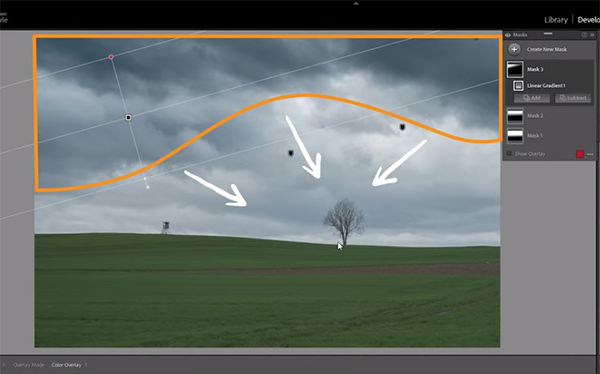
Mohrle's selective enhancements to other portions of the image continue with a few different types of masks over the foreground, the horizon, and smaller areas that need work. It's all very straightforward and accessible, even if you've never harnessed the power of masking in the past.
Two things will happen when you compare Mohrle's before/after images: You'll be very impressed by the remarkable transformation, and you'll no longer avoid masking techniques because you thought they were too complicated to implement.
We encourage all landscape photographers to visit Mohrle's instructional YouTube channel where there are many more shooting and editing tips to be found.
And don't miss the tutorial we posted recently from another top pro, explaining the easiest way to use exposure bracketing in Lightroom to enhance landscape photographs.
Continue reading...
This super helpful episode describes "the insane potential" of this post-processing technique and demonstrates how Mohrle uses different types of masks to create his gorgeous photographs. We suggest downloading the sample Raw file in the description beneath the video so you and Mohrle can get the job done together as the steps are revealed.
There's common theme running through all of Mohrle's lessons and he puts it like this: "Masking is a vital part of my post processing, however it's never the first thing I do." In other words, he always gets the basics right before jumping into selective enhancements with masks. And that's where he starts with today's minimalist-style landscape shot.

Preliminary adjustments include cropping with a Rule-of-Thirds composition, adjusting the sky and foreground for a better base exposure to accentuate details in bright and dark areas within the frame, and modifying White Balance and Contrast. He also changes the profile from Adobe Color to Adobe Standard to provide more control over Contrast later in the process.
You'll notice a significant improvement as Mohrle makes these and a few other simple tweaks, but as he says, global adjustments like these aren't sufficient to achieve images with perfect colors and tones. And that's where Lightroom's Masking tools come to the rescue.
The first step is creating a sky-selection mask that enables Mohrle to refine the top portion of his shot. However, there's a catch because he doesn't want these enhancement to bias a solitary tree extending above the horizon. The quick solution here is to select Subtract and then employ a Linear Gradient to remove the very bottom part of his initial selection.
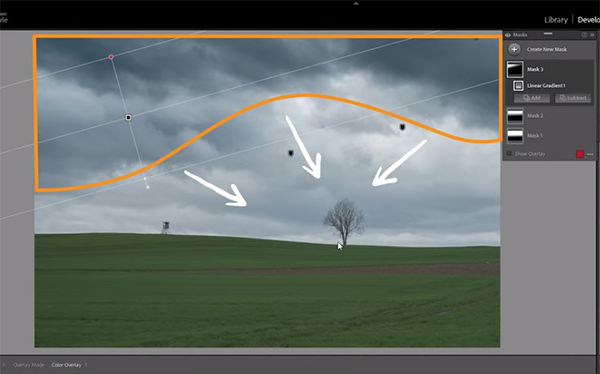
Mohrle's selective enhancements to other portions of the image continue with a few different types of masks over the foreground, the horizon, and smaller areas that need work. It's all very straightforward and accessible, even if you've never harnessed the power of masking in the past.
Two things will happen when you compare Mohrle's before/after images: You'll be very impressed by the remarkable transformation, and you'll no longer avoid masking techniques because you thought they were too complicated to implement.
We encourage all landscape photographers to visit Mohrle's instructional YouTube channel where there are many more shooting and editing tips to be found.
And don't miss the tutorial we posted recently from another top pro, explaining the easiest way to use exposure bracketing in Lightroom to enhance landscape photographs.
Continue reading...
